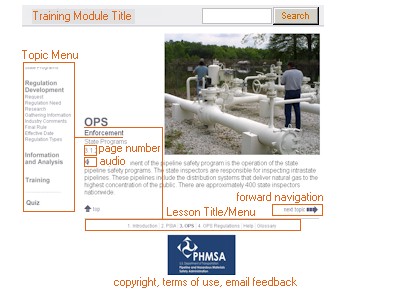|
Help
|
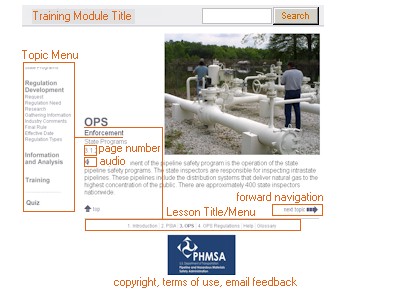 |
|
|
|
|
Navigation
| • |
For direct navigation to a given subject, click on the Training Module Title, Lesson Title or Menu, or Topic Menu. |
| • |
To go to the top of the current page, click on the up arrow  . . |
| • |
To go to the next lesson, topic, or subtopic, click on the right arrow  . . |
| • |
To step back through previously viewed information, select the Microsoft Internet Explorer back icon  . . |
Media
| • |
To play audio, click audio icon  . .
|
| • |
To stop audio, click the Microsoft Internet Explorer stop icon  . .
|
Additional Content
To view a definition, position cursor over text that is bold, colored, and small capital letters.
Text Size
To change the text size of the content, click 'View' and 'Text Size' from the menu bar. Select the appropriate size from the list — 'Smaller' is the optimum setting.
Exam
The quiz at the end of the last lesson of this training module provides an Internet link to the final exam.
Search
For best results enter only one or two words. Searches on more than one word will be treated 'as a phrase.' Use the asterisk (*) character for wildcard searches.
|

|  |
|
|